TP-Link TL-WA901ND Wireless-N450 Access Point
- Speed: Up to 450Mbps
- Coverage: Extended range with three detachable antennas
- Modes: AP, Client, Repeater, Bridge, AP Client Router
- Setup: Easy with web interface
KSh 4,500.00
CompareUnlocking the Potential of TP-Link TL-WA901ND: A Comprehensive Guide to Wireless-N450 Access Points
Are you looking to maximize the potential of your TP-Link TL-WA901ND wireless-N450 access point? Look no further. In this comprehensive guide, we will unlock the true power of this device and take your wireless network to new heights.
With its cutting-edge technology and impressive range, the TP-Link TL-WA901ND offers superior performance and coverage. Whether you’re a small business owner or a homeowner looking to amplify your Wi-Fi signal, this access point is the answer to all your wireless networking needs.
In this guide, we will walk you through step-by-step instructions on how to set up and configure your TP-Link TL-WA901ND. We’ll also explore advanced features such as access control, multiple operating modes, and VLAN support, allowing you to tailor your wireless network to your specific requirements.
Don’t let slow and unreliable Wi-Fi hold you back. With our comprehensive guide, you’ll be able to unleash the full potential of your TP-Link TL-WA901ND and enjoy fast, stable, and secure wireless connectivity throughout your home or office.
Get ready to experience the next level of wireless networking with the TP-Link TL-WA901ND. Let’s dive in!
Key Features of TP-Link TL-WA901ND
The TP-Link TL-WA901ND comes packed with a host of features that make it a standout choice for anyone looking to enhance their wireless network. One of the key features of this access point is its three detachable omnidirectional antennas, which can be adjusted and rotated to optimize signal coverage and strength.
In addition to its antennas, the TL-WA901ND supports multiple operating modes, including Access Point, Client, Repeater, and Bridge modes, giving you flexibility in how you configure your wireless network. This versatility allows you to adapt the access point to different networking scenarios, whether you need to extend Wi-Fi coverage, connect wired devices to the network wirelessly, or create a separate network for guests.
Another notable feature of the TP-Link TL-WA901ND is its support for Power over Ethernet (PoE), which enables you to power the access point using an Ethernet cable, eliminating the need for a nearby power outlet. This can be particularly useful in situations where installing the access point in a location with easy access to power is challenging.
Benefits of Using Wireless-N450 Access Points
There are several benefits to using Wireless-N450 access points like the TP-Link TL-WA901ND. Firstly, the higher speeds offered by Wireless-N450 technology allow for faster downloads, smoother streaming, and lag-free online gaming, enhancing the overall user experience.
Additionally, the extended range and improved signal strength of Wireless-N450 access points ensure that you can stay connected even in areas of your home or office where Wi-Fi signals may have been weak or unreliable in the past. This increased coverage means you can enjoy seamless connectivity across multiple devices without experiencing dropouts or interruptions.
Furthermore, Wireless-N450 access points typically come equipped with advanced security features such as WPA/WPA2 encryption and MAC address filtering, helping to protect your network from unauthorized access and ensuring your data remains secure. This peace of mind is essential in today’s interconnected world where cyber threats are constantly evolving.



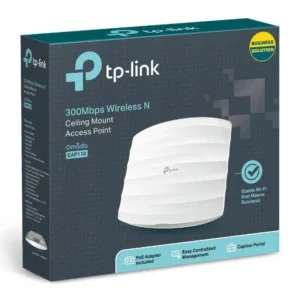



There are no reviews yet.