Subtotal: KSh 23,799.00
Fanvil X4U IP Phone
The Fanvil X4U IP Phone is part of the XU series, which is known for its superior functionality, intuitive design, and exceptional performance.
KSh 11,000.00
CompareUnleash the Power of Communication with the Fanvil X4U IP Phone: A Comprehensive Guide
Effective communication is vital for business success, and having the right tools can make all the difference. The Fanvil X4U IP Phone is one such tool, designed to meet the demanding needs of modern business environments.
At Imari Technologies, we understand the importance of providing top-tier communication solutions, and the Fanvil X4U IP Phone stands out as a premium choice for businesses seeking reliability, advanced features, and ease of use.
Introduction to Fanvil X4U IP Phone
The Fanvil X4U IP Phone is part of the XU series, which is known for its superior functionality, intuitive design, and exceptional performance. The X4U model is engineered to cater to professionals who require a robust and efficient communication device that seamlessly integrates with their workflow. Whether you’re managing a small business or a large enterprise, the Fanvil X4U IP Phone offers the features you need to enhance productivity and streamline communication.
Key Features of Fanvil X4U IP Phone
1. Dual-Color Displays
One of the standout features of the Fanvil IP Phone is its dual-color displays. The main 2.8-inch color display provides a clear and vibrant interface for managing calls, contacts, and settings. Additionally, the secondary 2.4-inch color display is dedicated to displaying DSS (Direct Station Selection) keys, allowing for quick access to frequently used functions. This dual-display setup enhances user experience and efficiency.
2. High-Definition Audio
The X4U is equipped with wideband codecs such as G.722 and Opus, which deliver high-definition audio for both handset and speakerphone calls. This ensures that every conversation is crystal clear, reducing misunderstandings and improving communication quality. The superior audio performance of the Fanvil X4U makes it ideal for busy office environments where clear communication is essential.
3. Support for 12 SIP Lines
The Fanvil X4U IP Phone supports up to 12 SIP lines, making it an excellent choice for businesses with multiple departments or those requiring advanced call management capabilities. This multi-line support allows users to manage various communication channels from a single device, enhancing productivity and ensuring that no call is missed.
4. Dual Gigabit Ethernet Ports with PoE
The Fanvil X4U IP Phone comes with dual Gigabit Ethernet ports that support Power over Ethernet (PoE). This feature not only provides high-speed network connectivity but also simplifies the installation process by eliminating the need for separate power adapters. The dual ports also allow for seamless integration into existing network infrastructures, making the X4U a versatile option for any business environment.
5. Flexible DSS Key Configuration
The X4U IP Phone features 30 DSS keys, which can be configured for various functions such as speed dial, BLF (Busy Lamp Field), and call transfer. These keys are programmable and can be customized to suit the specific needs of your business, allowing for quick access to essential features and improving overall efficiency.
6. Advanced Call Handling Features
The Fanvil X4U IP Phone is packed with advanced call handling features that are essential for any business. These include call hold, call transfer, call forwarding, three-way conferencing, and more. These features ensure that your business can manage calls effectively, improving customer service and internal communication.
Benefits of Using Fanvil X4U IP Phone in Your Business
1. Enhanced Productivity
The dual-color displays, high-definition audio, and flexible DSS key configuration all contribute to enhanced productivity in your business. Employees can manage calls more efficiently, access essential functions quickly, and communicate more effectively, leading to improved overall performance.
2. Future-Proof Technology
The X4U IP Phone is designed with future-proof technology, ensuring that your investment is secure as your business grows. Its compatibility with leading VoIP platforms and support for multiple SIP lines make it a versatile and scalable solution for businesses of all sizes.
3. Cost-Effective Communication Solution
Despite its advanced features, the Fanvil IP Phone is offered at a competitive price point, making it a cost-effective solution for businesses looking to upgrade their communication systems. Its support for PoE also reduces installation costs, further enhancing its value proposition.
4. Improved Customer Service
The advanced call handling features of the X4U, combined with its high-definition audio, ensure that your business can provide top-notch customer service. Clear communication and efficient call management lead to higher customer satisfaction and better business outcomes.
5. Reliable and Secure Communication
With the X4U IP Phone, you can be confident that your business communications are reliable and secure. The phone’s robust security features protect against potential threats, while its dual Gigabit Ethernet ports ensure uninterrupted connectivity.
6. Versatile Deployment Options
The Fanvil X4U IP Phone offers versatile deployment options, making it suitable for a wide range of business environments. Whether your office setup is simple or complex, the X4U can be easily integrated into your existing network infrastructure, providing a seamless communication experience.
How to Set Up Fanvil X4U IP Phone
Setting up the Fanvil X4U IP Phone is straightforward and can be completed in a few easy steps:
1. Unbox the Phone
Start by unboxing the X4U and ensuring that all components, including the handset, base, Ethernet cable, and power adapter (if not using PoE), are present.
2. Connect the Handset
Attach the handset to the base of the phone using the provided cable.
3. Network Connection
If your office network supports PoE, connect the Ethernet cable to the PoE switch. The phone will power on automatically. If not using PoE, connect the Ethernet cable to the phone and the network, and plug in the power adapter.
4. Configure SIP Accounts
Access the phone’s web interface by entering its IP address in a web browser. Log in using the default credentials and configure the SIP accounts with the necessary details provided by your VoIP provider.
5. Test the Phone
Once the configuration is complete, make a test call to ensure that everything is working correctly. Adjust any settings as needed to optimize performance.
Conclusion
The X4U IP Phone is a powerful communication tool that offers a range of features designed to enhance productivity, improve customer service, and secure your business communications. Whether you’re a small business or a large enterprise, the X4U is a cost-effective solution that will meet your communication needs.
At Imari Technologies, we are proud to offer the Fanvil X4U IP Phone as part of our extensive range of communication solutions. Contact us today to learn more about how the Fanvil X4U can transform your business communication.
I
Technical Specifications
</tr>”size-weight”></tr
Size<td>512 GB<tr>Hard Disk TechnologySolid State Drive
| Brand</td> | Apple | Item Height | 18 Millimeters | Item Width | 31.4 Centimeters | Screen Size | 13 Inches</td> | Item Weight | 1.6 Kg | Product Dimensions | 21.9 x 31.4 x 1.8 cm | Item model number | MF841HN/A | Processor Brand | Intel | Processor Type | Core i5 | Processor Speed | 2.9 GHz | RAM Size | 8 GB |
| Hard Drive | |||||||||||||||||||||
| Graphics Coprocessor | Intel Integrated Graphics | ||||||||||||||||||||
| Graphics Card Description | Integrated Graphics Card | ||||||||||||||||||||
| Hardware Platform | Mac | ||||||||||||||||||||
| Operating System | Mac OS | ||||||||||||||||||||
| Average Battery Life (in hours)</td> | 9 |

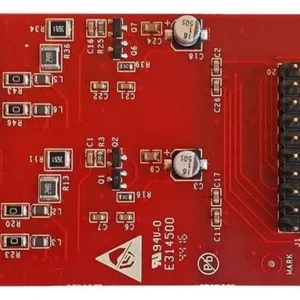 Yeastar Fxo o2 module
Yeastar Fxo o2 module  Flask set with 3 extra cups
Flask set with 3 extra cups  Fanvil USB/Bluetooth Speaker CS30
Fanvil USB/Bluetooth Speaker CS30 






There are no reviews yet.