Subtotal: KSh 21,099.00
Vga to hdmi converter
VGA to HDMI Converter
VGA to HDMI Converter
Ksh 1299 excl vat
key features:
- VGA analog video + analog audio signal input; standard HDMI digital signal output
- Supports VGA video input: VGA, XGA, SVGA, SXGA, UGA
- HDMI output: support up to 1080P / 60Hz (output and input format synchronization, frequency synchronization
- Easy to install hence no need driver plug and play
- Voltage: DC5VHDMI video signal bandwidth: 1.65G
KSh 1,299.00
CompareVGA to HDMI Converter: Bridging the Gap Between Old and New Technology
In the rapidly evolving world of technology, staying updated with the latest devices is essential. However, many people still have older devices that use VGA (Video Graphics Array) ports, while newer monitors, TVs, and projectors primarily support HDMI (High-Definition Multimedia Interface) connections. This is where a VGA to HDMI converter comes into play, serving as a crucial tool to bridge the gap between old and new technology.
What is a VGA to HDMI Converter?
A VGA to HDMI converter is a device that allows you to connect a VGA-enabled source, such as an old computer, to an HDMI-enabled display, such as a modern monitor or TV. These converters not only transmit video signals but often also support audio transmission, ensuring a seamless multimedia experience.
How Does a VGA to HDMI Converter Work?
VGA to HDMI converters function by converting the analog VGA signal from older devices into a digital HDMI signal that can be understood by modern displays. Here’s a step-by-step explanation of how these converters work:
- Signal Input: The VGA cable from the source device (like a computer) is connected to the input port of the converter.
- Signal Processing: Inside the converter, the analog VGA signal is processed and converted into a digital signal. If the converter supports audio, the audio signal is also processed and embedded into the HDMI signal.
- Signal Output: The converted digital signal is then transmitted through an HDMI cable connected to the output port of the converter and finally displayed on the HDMI-enabled monitor or TV.
Key Features of VGA to HDMI Converters
When choosing a VGA to HDMI converter, consider the following key features to ensure compatibility and optimal performance:
- Resolution Support: Ensure the converter supports the resolution of your display. Most modern converters support up to 1080p, providing clear and sharp images.
- Audio Support: Look for converters that support audio transmission, either through a separate audio input or by embedding audio into the HDMI signal.
- Power Source: Some converters are powered via USB, while others may require an external power adapter. USB-powered converters are generally more convenient.
- Compatibility: Verify that the converter is compatible with your source device and display. Some converters are designed to work with specific operating systems or device types.
- Build Quality: Opt for converters with durable construction to ensure long-lasting performance, especially if the converter will be used frequently.
Benefits of Using a VGA to HDMI Converter
Using a VGA to HDMI converter offers several advantages, making it a valuable accessory for both personal and professional use:
- Cost-Effective Solution: Rather than replacing older devices, a VGA to HDMI converter allows you to continue using your existing equipment with newer displays, saving money.
- Enhanced Video Quality: By converting VGA signals to HDMI, you can enjoy improved video quality, especially if the converter supports high resolutions.
- Convenience: These converters provide a straightforward way to connect devices with incompatible ports, eliminating the need for complex setups.
- Versatility: VGA to HDMI converters are versatile and can be used in various settings, including home theaters, classrooms, and offices.
- Audio Integration: Many converters support audio transmission, allowing for a complete multimedia experience without additional cables.
Applications of VGA to HDMI Converters
VGA to HDMI converters are useful in a wide range of applications, enhancing connectivity and functionality in different environments:
- Home Entertainment: Connect an older computer or gaming console to a modern HDTV, enjoying movies, games, and other media on a larger screen.
- Business Presentations: Use a VGA to HDMI converter to connect an older laptop to a modern projector or display in conference rooms for professional presentations.
- Educational Settings: In classrooms, these converters enable teachers to connect older computers to modern interactive whiteboards or projectors, facilitating effective teaching.
- Retail and Digital Signage: Businesses can use VGA to HDMI converters to connect older media players to modern digital signage displays, ensuring seamless content delivery.
Choosing the Right VGA to HDMI Converter
When selecting a VGA to HDMI converter, consider the specific requirements of your setup. Here are a few tips to help you make the right choice:
- Identify Your Needs: Determine whether you need audio support, USB power, or specific resolution compatibility based on your devices.
- Read Reviews: Look for reviews and ratings from other users to gauge the reliability and performance of different converters.
- Check Warranty: Choose converters that come with a warranty for added peace of mind and customer support.
- Compare Prices: While budget-friendly options are available, ensure the converter meets your quality and functionality requirements.

 Xiaomi Mi 4 TWS Buds
Xiaomi Mi 4 TWS Buds  HP 8460P Laptop Battery (Original)
HP 8460P Laptop Battery (Original) 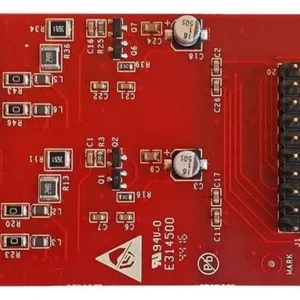 Yeastar Fxo o2 module
Yeastar Fxo o2 module  Dell big pin laptop adapter 19.5v/4.62a
Dell big pin laptop adapter 19.5v/4.62a 





There are no reviews yet.